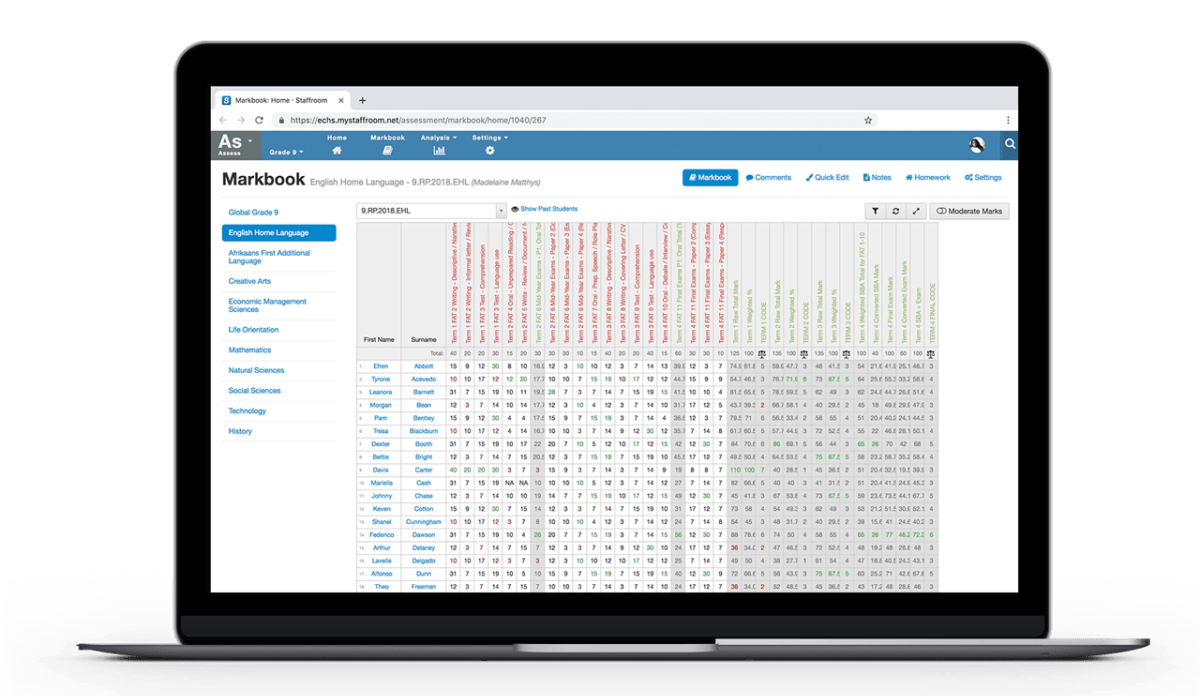The SA-SAMS / Lurits debacle has been a hot topic for years now. Are you still confused about whether you have to use SA-SAMS as your school’s Administration and Management System? If so, don’t stress. To help clarify things, SchoolAdvisor chatted with one of their top-rated School Management Systems, Staffroom.
Matthew Marinovich, the technical lead from Staffroom, explained that most of the confusion has risen from all the different views and discussions around SAMS, SA-SAMS and Lurits and what they mean. First, let’s clarify what these three terms mean and then we can get into the detail of it all.
- SAMS – School Administration Management System – i.e. Third Party Service providers like Staffroom. Internationally they use the term SIS (Student Information System)
- SA-SAMS – South African School Administration Management System – The SAMS or SIS provided by Government to all schools for free.
- LURITS – the Learner Unit Record Information and Tracking System – Collects record data for each learner in South Africa, from Grade R through to Grade 12. LURITS is required by all South African schools, apart from those on the Western Cape, every quarter.
Staffroom explains how schools need to use SA-SAMS
Now that we understand the definitions of these terms, let’s dig a little deeper.
The LURITS tracking system needs to receive data. SA-SAMS was made available to all schools free of charge so that every school could submit the data in the correct format to the departments that then submit quarterly to LURITS. The Council of Education Ministers (MEC’s from all provinces) decided that SA-SAMS would be the single source for reporting.
Matthew from Staffroom said this decision from the MEC’s is what has caused confusion for schools. This decision does not force the use of SA-SAMS as your school admin system but rather the reporting format or structure of the data to be submitted.
“The use of SA-SAMS isn’t mandated by law or DBE, but it’s become a de facto requirement as provincial departments outside of the Western Cape use it to collect data. If you use a third party SAM, then it needs to be able to export its data to an SA-SAMS format”, continues Matthew.
“It is important for schools to meet the legal requirements of creating data in the SA-SAMS format. But, SA-SAMS, as a system, does not need to be your school’s admin system. You can make use of any SAMS/SIS system.” Matthew advises that your SAMS or SIS should simply and easily integrate with SA-SAMS to reduce having to duplicate work.
Staffroom directly integrates into SA-SAMS and exports the data in the correct (SA-SAMS) format. It’s also very easy to use, empowering, and feature-rich as it has been designed through close collaboration with schools.
A management system that seamlessly integrates with SA-SAMS
SchoolAdvisor asked Matthew to provide more info on Staffroom. This is what we discovered.
Staffroom integrates by exporting a school’s data from Staffroom into the latest version of the SA-SAMS database. Schools can download the database and use it in various ways including validating with the Valistractor, accessing it using SA-SAMS, uploading it to the DDD or handing it to the department to meet reporting requirements.
Staffroom also includes its own set of validation tools to help schools check their data is complete before it is exported. They are also actively working with provincial departments to try to make the process of submitting SA-SAMS data easier in the future.
What else does the Staffroom system do?
Features include centralized and easily accessible records, powerful and flexible assessment, behaviour policy automation, attendance tracking, email and SMS communication, student and parent portals, timetabling and calendaring, integrations with Karri, Google Classroom, Moodle (and more).
The fact that Staffroom integrates with other systems to make life easier for schools was a standout point to the SchoolAdvisor team. Thanks to Staffroom, there’s no need for schools to duplicate content across multiple systems.
Matthew also highlights that it’s not just about the software. Staffroom provides comprehensive on-boarding to get schools up and running fast and unlimited ongoing support to keep them running smoothly.
If you would like more info on Staffroom, drop your details below and they will be in contact.
Contact Staffroom here.