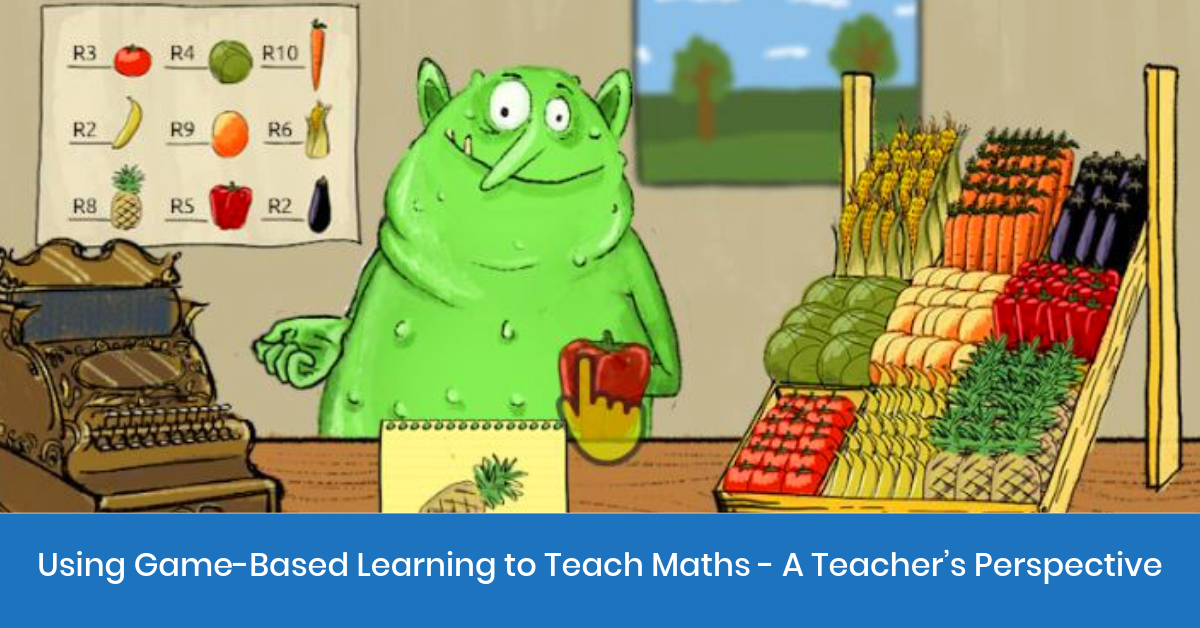Acer and Google alongside Cloud Education Solutions hosted four events around the country. The events were focused on revealing all the latest from Google for Education and also featured some really cool Acer Chromebooks.
With the events being in school time, we know a lot of schools were interested in finding out more about Google for Education but could not attend. SchoolAdvisor covered the event to give you an idea of what you missed out on. I was in attendance at the last event held at WPPS (Cape Town) on the 19th of October. I will cover some of the main highlights of the events and also share some comments from Cape Town schools who were in attendance.
If you missed out on these events, be sure to read until the end to see how you can find out more about this technology and how it could work in your school. SchoolAdvisor has highlighted four companies that can come to your school to showcase what Google and Acer have to offer. They will show you with no obligation as they are passionate about the offering.
Here are the main highlights from the event
Sam Holly from Google Europe spoke on the latest features from Google for Education and revealed how powerful Chromebooks can be when used with Google for Education tools. He mentioned how Google has listened to what teachers were saying and have improved current products and added new products based on what the teaching community was saying.
Google Admin Console
The Google Admin Console allows you to easily manage and control every student’s Chromebook using the Chrome Device Management license. Whether you are trying to choose which apps the students have access to, to restricting what they can do on the internet, to monitoring all they have done.
If students bring their own Chromebooks to school, you can set school hours so that they have restricted access during those hours. You can then choose off hours for when the student will be at home. This gives schools and management control during the academic day.
Make quizzes using Google Forms
Teachers can now use Google Forms to create class tests. It’s super easy and intuitive. By assigning answers to each question, teachers can see how each student has performed on a particular quiz without having to look at any answers individually.
If a student does the test on a Chromebook, you can lock the test via a feature called locked forms so that the student can’t do anything else on the Chromebook until they have finished the test.
Google Earth
Google has added something called ‘Arts and Culture’ to Google Earth which allows teachers to give students a virtual tour of different places around the world.
Comments from the schools in attendance
I asked IT manager Tim from Kirstenhoff Primary what he took from the event. He mentioned that the school is currently rolling out 32 Chromebooks in what they’ve called their ‘creative classroom’. They are looking to introduce another 32 soon afterwards. Tim has been using Google for Education at school for a long time now and is very excited about adding Chromebooks to make the learning environment more exciting.
Rondebosch had a team of 3 people including their IT Manager and Grade 5 teacher (whose class will pilot the use of this technology). They were all very excited about introducing Google for Education and kept taking notes about every feature they could use at school.
Shaun from Bridge House described himself as being the EdTech integrator. The school currently uses Google for Education on their iPads. Shaun loves how easily software works but can’t wait to introduce Chromebooks as soon as possible.
Matthew, the IT Manager from Herzlia, was also in attendance and mentioned that the school has over 500 computers and 180 Chromebooks. This would usually be an admin nightmare but thanks to Google Admin Console, he can control all the student’s computers/Chromebooks from his own computer.
John from Good Hope Primary is very excited about all that Google has to offer and said he will be encouraging everyone at his school to speed up the process of using Google for Education.
Comments from the organisers
CloudEd Solutions are the local Google experts and were the organizers of the event. Their CEO, Alister Payne, was once an IT teacher himself. He said it was amazing to see how Google for Education is listening to schools to provide technology that enhances learning, excites teachers to be innovative, and improves school management.
Peter Lacey, from Acer, reinforced the message that educators are coming to the forefront and are having a say in the future of tech in their classrooms. The Chromebook provides a simple, effective and efficient way of rapidly getting into the job of teaching, rather than having to assist with setups, updates, long boot times, etc.
Feel like you missed out?
So, if you feel like you have missed out on the events and want to find out more about Google for Education and Acer Chromebooks, here’s what you need to do. Get hold of one of the three companies below. They will come to your school for free to demonstrate the technology and advise the best option for you.
Cloud Education Solutions (National)
Artibeus IT (Western Cape)
Digital Generation (National)
Allied Business Solutions (Eastern Cape)